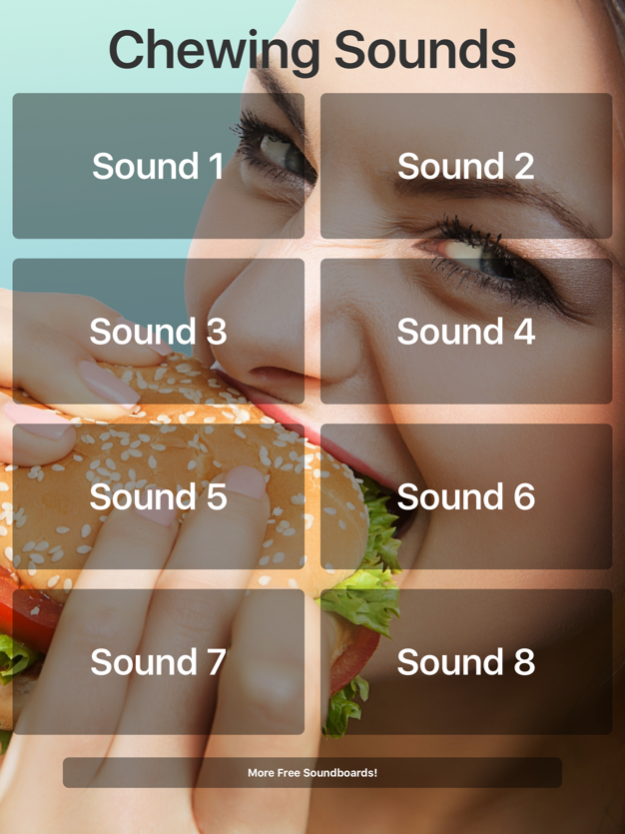Chewing Sounds 1.0
Continue to app
Paid Version
Publisher Description
Didn’t your mother teach you not to chew with your mouth open? Forget manners and munch on these annoying sounds!
The sound of chewing can drive people crazy! Use these obnoxious chewing noises to bother your friends or family today. There are many annoying sounds in this world, but for people with a phobia called misophonia, the sound of someone eating is often the worst possible sound you could make! With this app you’ll find an assortment of chewing sounds features many annoying chews, from someone gnawing into a juicy hamburger to the loud sound of teeth chomping on a crispy apple. And don’t forget bubble gum, perhaps the most irritating of all chewing sounds! The incessant sound of someone smacking their lips and teeth on their chewing gum is enough to drive anyone mad!
If annoying people isn’t your style, use these chewing sounds as a fun guessing game! Can you figure out what type of food is being chewed in each sound? Is that someone crunching on chips or an apple? Is the sticky sounding chew from a peanut butter and jelly sandwich or a caramel? Train your ears with this fun exercise!
Check out chewing sounds with this fun app - you might even get hungry hearing all that food being eaten!
Aug 31, 2016 Version 1.0
This app has been updated by Apple to display the Apple Watch app icon.
About Chewing Sounds
Chewing Sounds is a paid app for iOS published in the Recreation list of apps, part of Home & Hobby.
The company that develops Chewing Sounds is Leafgreen. The latest version released by its developer is 1.0.
To install Chewing Sounds on your iOS device, just click the green Continue To App button above to start the installation process. The app is listed on our website since 2016-08-31 and was downloaded 2 times. We have already checked if the download link is safe, however for your own protection we recommend that you scan the downloaded app with your antivirus. Your antivirus may detect the Chewing Sounds as malware if the download link is broken.
How to install Chewing Sounds on your iOS device:
- Click on the Continue To App button on our website. This will redirect you to the App Store.
- Once the Chewing Sounds is shown in the iTunes listing of your iOS device, you can start its download and installation. Tap on the GET button to the right of the app to start downloading it.
- If you are not logged-in the iOS appstore app, you'll be prompted for your your Apple ID and/or password.
- After Chewing Sounds is downloaded, you'll see an INSTALL button to the right. Tap on it to start the actual installation of the iOS app.
- Once installation is finished you can tap on the OPEN button to start it. Its icon will also be added to your device home screen.